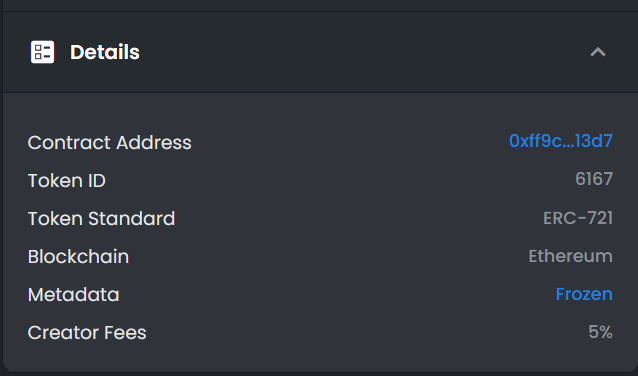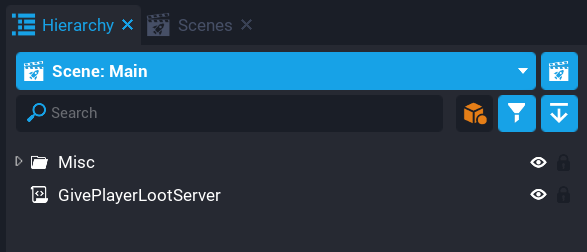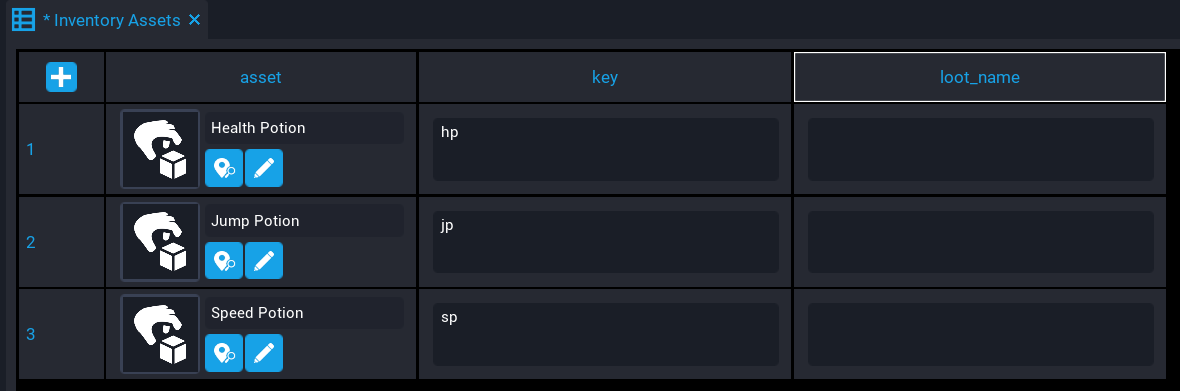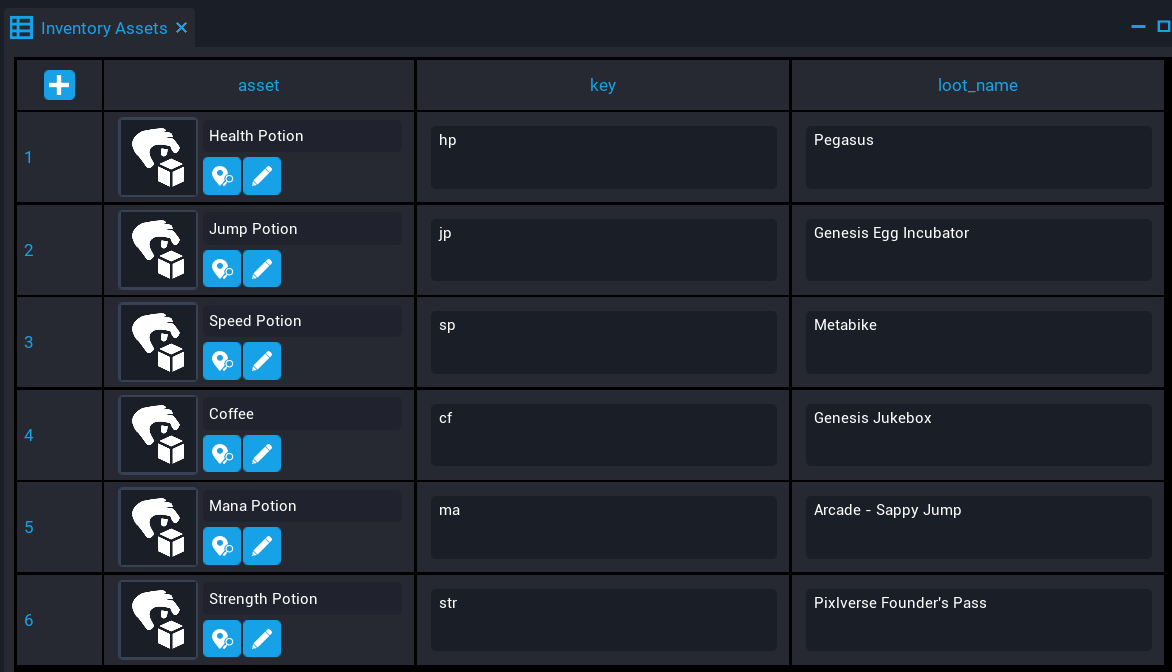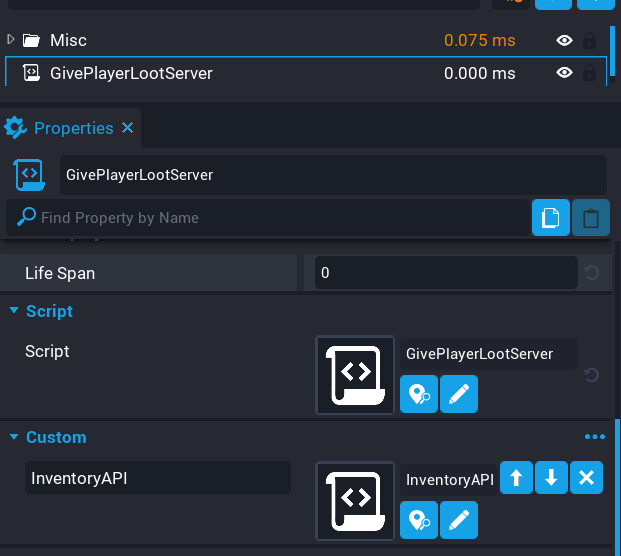NFT Inventory Loot
Overview
In this tutorial, you will learn how NFTs (Non-fungible Tokens) can be used as the loot that can be added to an inventory. You will learn how to read a player's wallet and a collection of your choice to build up a list of loot that will be compared against an inventory asset data table.
- Completion Time: ~30 minutes
- Knowledge Level: It is recommended to have completed the Creating Inventories tutorial.
- Skills you will learn:
- Reading a player's wallet using the Blockchain API.
- Reading a collection using the Blockchain API.
- Adding items to the player's inventory.
Find Contract Address
You can find a contract address by accessing one of the NFTs in the collection you want to pull from. On OpenSea when viewing an item in a collection, the URL will show some information that is useful to know and use.
For example, take Bag #6167 from the Loot collection. The URL contains the blockchain the token is on, the contract address, and the token ID.
https://opensea.io/assets/ethereum/0xff9c1b15b16263c61d017ee9f65c50e4ae0113d7/6167
This information can also be found in the Details section of the token page.
Build Loot List
A loot list will be built in Lua that contains the items from the player's wallet and a collection. There are a few ways this can be done, but for simplicity, you will fetch one page of results from the player's wallet and one page of results from a collection.
The reason for the collection is if the player does not own any NFTs. Adding a page from the collection will make sure the player has a chance to receive something from the loot list.
Create GivePlayerLootServer Script
Create a new script called GivePlayerLootServer and place it into the Hierarchy. This script will be responsible for fetching the NFTs from the player's wallet, and NFTs from a collection you can specify.
Add Variables
Add the following variables to the script. The collectionTokens table will hold all the tokens that were fetched from the collection. The tokens will be cached to this table to prevent fetching them again when another player joins the game. The fetching boolean will be set to true when the tokens for the collection are being fetched.
Set the contractAddress to either your own or from a collection online for testing.
local contractAddress = "" -- Your collection contract address to pull from.
local collectionTokens = {}
local fetching = false
Create FetchCollectionTokens Function
Create a function called FetchCollectionTokens. This function will fetch one page of tokens from the collection. Using GetTokens requires the contractAddress to be passed as the first argument.
Using GetResults on the tokens will return a table of tokens from the contract address that can then be used.
When calling GetTokens, script execution will be halted while the tokens are being fetched.
local function FetchCollectionTokens()
fetching = true
local tokens = Blockchain.GetTokens(contractAddress)
collectionTokens = tokens:GetResults()
fetching = false
end
Create GivePlayerLoot Function
Create a function called GivePlayerLoot. This function will give the player a random item from the lootList that is passed in. If the lootList length is 0, the function will return.
To give a random item to the player, math.random can be used by passing the total number of items in the lootList table as the argument. It will return a number between 1 and the total number of items in the lootList table. For example, if the number was 5, then the item variable will hold a reference to entry 5 in the lootList table.
To show what loot the player could receive, it is printed out to the Event log.
function GivePlayerLoot(player, lootList)
if #lootList == 0 then
return
end
local item = lootList[math.random(#lootList)]
print("Receiving loot item:", item.name)
end
Create OnPlayerJoined Function
Create a function called OnPlayerJoined. This function will check to see if there are any tokens in the collectionTokens table. If there are none, and the server is currently not in the process of fetching them, it will call FetchCollectionTokens. While the tokens are being fetched, the function will be halted until fetching is false.
The next step is to create a player lootList for the player's owned tokens. This can be done using the GetWalletsForPlayer and passing the player as the first argument. Once we have the players wallets, we get get the first page of results from each wallet and add each token to the lootList table.
Because the tokens need to be part of a single list, the items from the collectionTokens can be added to the lootList. This will be done for each player that joins the game, they get the collection tokens and their tokens if they own any.
Finally, the GivePlayerLoot function is called by passing the player and lootList as arguments.
local function OnPlayerJoined(player)
if #collectionTokens == 0 and not fetching then
FetchCollectionTokens()
end
while fetching do
Task.Wait()
end
local lootList = {}
local walletsResult, walletsStatus, walletsErr = Blockchain.GetWalletsForPlayer(player)
if walletsStatus == BlockchainTokenResultCode.SUCCESS then
local wallets = walletsResult:GetResults()
for walletIndex, wallet in ipairs(wallets) do
print("Fetched player wallet:", wallet.address)
local tokensResult, tokensStatus, tokensErr = Blockchain.GetTokensForOwner(wallet.address)
if tokensStatus == BlockchainTokenResultCode.SUCCESS then
local tokens = tokensResult:GetResults()
for token_index, token in ipairs(tokens) do
lootList[#lootList + 1] = token
end
end
print("---------")
end
end
for index, token in ipairs(collectionTokens) do
lootList[#lootList + 1] = token
end
GivePlayerLoot(player, lootList)
end
Connect playerJoinedEvent
Connect the OnPlayerJoined so that it is called each time a player joins the game, which will print out the loot the player would receive.
Game.playerJoinedEvent:Connect(OnPlayerJoined)
The GivePlayerLootServer Script
GivePlayerLootServer
local contractAddress = "" -- Your collection address to pull from.
local collectionTokens = {}
local fetching = false
local function FetchCollectionTokens()
fetching = true
local tokens = Blockchain.GetTokens(contractAddress)
collectionTokens = tokens:GetResults()
fetching = false
end
function GivePlayerLoot(player, lootList)
if #lootList == 0 then
return
end
local item = lootList[math.random(#lootList)]
print("Receiving loot item:", item.name)
end
local function OnPlayerJoined(player)
if #collectionTokens == 0 and not fetching then
FetchCollectionTokens()
end
while fetching do
Task.Wait()
end
local lootList = {}
local walletsResult, walletsStatus, walletsErr = Blockchain.GetWalletsForPlayer(player)
if walletsStatus == BlockchainTokenResultCode.SUCCESS then
local wallets = walletsResult:GetResults()
for walletIndex, wallet in ipairs(wallets) do
print("Fetched player wallet:", wallet.address)
local tokensResult, tokensStatus, tokensErr = Blockchain.GetTokensForOwner(wallet.address)
if tokensStatus == BlockchainTokenResultCode.SUCCESS then
local tokens = tokensResult:GetResults()
for token_index, token in ipairs(tokens) do
lootList[#lootList + 1] = token
end
end
print("---------")
end
end
for index, token in ipairs(collectionTokens) do
lootList[#lootList + 1] = token
end
GivePlayerLoot(player, lootList)
end
Game.playerJoinedEvent:Connect(OnPlayerJoined)
Add Items to Inventory
Now that you know how to generate loot from the player's wallet or a collection, it would be useful to know how to connect the token to an inventory item. This will put the random loot into the player's inventory if there is space.
If you have finished the Creating Inventories tutorial, then you can use the inventory created from that tutorial for the second part of this tutorial. If you are using a different inventory, then some extra work on your part may be needed.
Connect Tokens to Inventory Items
When a random token is selected from the lootList, it needs to be verified that an item in the Inventory Assets is assigned to it.
Modify Inventory Assets Data Table
The Inventory Assets table will need a new column that contains the name of the token to match against.
- Open up the Inventory Assets data table from Project Content.
- Add a new column called
loot_namewhich is a type of string.
Add Loot Names to Rows
The next step is to link a token to the inventory item in the data table. Enter the name of the token as it appears in the collection. This will be compared against when the player joins the game. If there is a match in the data table, the player will receive that inventory item in their inventory.
In the image below, the loot_name column is filled for each row with the name of the token as it appears in the collection.
Update GivePlayerLootServer Script
The GivePlayerLootServer script needs to know about the Inventory API, so it can add an item to the player's inventory if there is a match.
In My Scripts in Project Content, find the InventoryAPI script and add it as a custom property to the GivePlayerLootServer script in the Hierarchy. Name the custom property InventoryAPI.
Require the Inventory API
To use the Inventory API it will need to be required into the GivePlayerLootServer script first.
local INVENTORY_API = require(script:GetCustomProperty("InventoryAPI"))
Modify GivePlayerLoot Function
The GivePlayerLoot function needs to be modified to call a new function that will be added to the InventoryAPI script shortly.
A call to INVENTORY_API.AddLootItem will attempt to add the item to the player's inventory.
function GivePlayerLoot(player, lootList)
if #lootList == 0 then
return
end
local item = lootList[math.random(#lootList)]
print(item.name)
INVENTORY_API.AddLootItem(player, item)
end
The GivePlayerLootServer Script
GivePlayerLootServer
local INVENTORY_API = require(script:GetCustomProperty("InventoryAPI"))
local contractAddress = "" -- Your collection address to pull from.
local collectionTokens = {}
local fetching = false
local function FetchCollectionTokens()
fetching = true
local tokens = Blockchain.GetTokens(contractAddress)
collectionTokens = tokens:GetResults()
fetching = false
end
function GivePlayerLoot(player, lootList)
if #lootList == 0 then
return
end
local item = lootList[math.random(#lootList)]
print(item.name)
INVENTORY_API.AddLootItem(player, item)
end
local function OnPlayerJoined(player)
if #collectionTokens == 0 and not fetching then
FetchCollectionTokens()
end
while fetching do
Task.Wait()
end
local lootList = {}
local walletsResult, walletsStatus, walletsErr = Blockchain.GetWalletsForPlayer(player)
if walletsStatus == BlockchainTokenResultCode.SUCCESS then
local wallets = walletsResult:GetResults()
for walletIndex, wallet in ipairs(wallets) do
print("Fetched player wallet:", wallet.address)
local tokensResult, tokensStatus, tokensErr = Blockchain.GetTokensForOwner(wallet.address)
if tokensStatus == BlockchainTokenResultCode.SUCCESS then
local tokens = tokensResult:GetResults()
for token_index, token in ipairs(tokens) do
lootList[#lootList + 1] = token
end
end
print("---------")
end
end
for index, token in ipairs(collectionTokens) do
lootList[#lootList + 1] = token
end
GivePlayerLoot(player, lootList)
end
Game.playerJoinedEvent:Connect(OnPlayerJoined)
Modify InventoryAPI Script
The InventoryAPI script needs to be modified. It will need a new function added that will fetch the current player's inventory and try to add the loot item passed into the function.
Add API.AddLootItem Function
Add a new function called API.AddLootItem. This function will check the player has an inventory and that the token passed in is not nil. It will then search through the ASSETS table to find an inventory item that matches the name of the token. If an item is found, then it will try to add the item to the player's inventory.
function API.AddLootItem(player, token)
if API.PLAYERS[player.id] ~= nil and token == nil then
return
end
local asset = nil
local inventory = API.PLAYERS[player.id]
for index, row in ipairs(ASSETS) do
if row.loot_name == token.name then
asset = row.asset
break
end
end
if asset ~= nil and inventory:CanAddItem(asset) then
inventory:AddItem(asset)
end
end
The InventoryAPI Script
InventoryAPI
local ASSETS = require(script:GetCustomProperty("InventoryAssets"))
local INVENTORY = script:GetCustomProperty("Inventory")
local API = {}
API.PLAYERS = {}
API.INVENTORIES = {}
API.ACTIVE = {
slot = nil,
slotIcon = nil,
slotCount = nil,
slotIndex = nil,
inventory = nil,
hasItem = false
}
-- Server
function API.RegisterInventory(inventory)
API.INVENTORIES[inventory.id] = inventory
end
function API.CreatePlayerInventory(player)
local inventory = World.SpawnAsset(INVENTORY, { networkContext = NetworkContextType.NETWORKED })
inventory:Assign(player)
inventory.name = player.name
API.PLAYERS[player.id] = inventory
API.RegisterInventory(inventory)
end
function API.LoadPlayerInventory(player)
local data = Storage.GetPlayerData(player)
if data.inv ~= nil then
for i, entry in ipairs(data.inv) do
local item = API.FindLookupItemByKey(entry[1])
if item ~= nil and API.PLAYERS[player.id]:CanAddItem(item.asset, { count = entry[2], slot = i }) then
API.PLAYERS[player.id]:AddItem(item.asset, { count = entry[2], slot = i })
end
end
end
end
function API.SavePlayerInventory(player)
local data = Storage.GetPlayerData(player)
data.inv = {}
for i = 1, API.PLAYERS[player.id].slotCount do
local item = API.PLAYERS[player.id]:GetItem(i)
local entry = {}
if item then
local lookupItem = API.FindLookupItemByAssetId(item)
if lookupItem ~= nil then
entry = { lookupItem.key, item.count }
end
end
table.insert(data.inv, entry)
end
Storage.SetPlayerData(player, data)
end
function API.RemovePlayerInventory(player)
API.INVENTORIES[API.PLAYERS[player.id].id] = nil
API.PLAYERS[player.id]:Destroy()
API.PLAYERS[player.id] = nil
end
function API.MoveItemHandler(fromInventoryId, toInventoryId, fromSlotIndex, toSlotIndex)
local fromInventory = API.INVENTORIES[fromInventoryId]
local toInventory = API.INVENTORIES[toInventoryId]
if fromInventory ~= nil and toInventory ~= nil then
if fromInventory == toInventory then
if fromInventory:CanMoveFromSlot(fromSlotIndex, toSlotIndex) then
fromInventory:MoveFromSlot(fromSlotIndex, toSlotIndex)
end
else
local fromItem = fromInventory:GetItem(fromSlotIndex)
local toItem = toInventory:GetItem(toSlotIndex)
local fromItemAssetId = fromItem.itemAssetId
local fromItemCount = fromItem.count
if toItem ~= nil then
local toItemAssetId = toItem.itemAssetId
local toItemCount = toItem.count
local skipFromItem = false
if toItemAssetId == fromItemAssetId then
local total = toItemCount + fromItemCount
if total > toItem.maximumStackCount then
if toItemCount == toItem.maximumStackCount then
toItemCount = toItem.maximumStackCount
fromItemCount = total - toItem.maximumStackCount
else
toItemCount = total - toItem.maximumStackCount
fromItemCount = toItem.maximumStackCount
end
else
skipFromItem = true
fromItemCount = total
end
end
fromInventory:RemoveFromSlot(fromSlotIndex)
toInventory:RemoveFromSlot(toSlotIndex)
if not skipFromItem then
fromInventory:AddItem(toItemAssetId, { count = toItemCount, slot = fromSlotIndex })
end
else
fromInventory:RemoveFromSlot(fromSlotIndex)
end
toInventory:AddItem(fromItemAssetId, { count = fromItemCount, slot = toSlotIndex })
end
end
end
function API.RemoveItemHandler(inventoryId, slotIndex)
local inventory = API.INVENTORIES[inventoryId]
if inventory ~= nil then
if inventory:CanRemoveFromSlot(slotIndex) then
inventory:RemoveFromSlot(slotIndex)
end
end
end
function API.AddLootItem(player, token)
if API.PLAYERS[player.id] ~= nil and token == nil then
return
end
local asset = nil
local inventory = API.PLAYERS[player.id]
for index, row in ipairs(ASSETS) do
if row.loot_name == token.name then
asset = row.asset
break
end
end
if asset ~= nil and inventory:CanAddItem(asset) then
inventory:AddItem(asset)
end
end
-- Client
function API.ClearDraggedItem()
API.ACTIVE.slot = nil
API.ACTIVE.slotIcon = nil
API.ACTIVE.slotCount = nil
API.ACTIVE.slotIndex = nil
API.ACTIVE.inventory = nil
API.ACTIVE.hasItem = false
end
function API.SetDragProxy(proxy)
API.PROXY = proxy
API.PROXY_ICON = proxy:FindChildByName("Icon")
API.PROXY_COUNT = API.PROXY_ICON:FindChildByName("Count")
end
function API.EnableCursor()
UI.SetCanCursorInteractWithUI(true)
UI.SetCursorVisible(true)
end
function API.DisableCursor()
UI.SetCanCursorInteractWithUI(false)
UI.SetCursorVisible(false)
end
function API.OnSlotPressedEvent(button, inventory, slot, slotIndex)
local icon = slot:FindChildByName("Icon")
local isHidden = icon.visibility == Visibility.FORCE_OFF and true or false
local count = icon:FindChildByName("Count")
-- Has item already.
if API.ACTIVE.hasItem then
-- No icon, so this is an empty slot, and dropping it into it.
if isHidden then
icon.visibility = Visibility.FORCE_ON
icon:SetImage(API.PROXY_ICON:GetImage())
API.ACTIVE.slot.opacity = 1
API.ACTIVE.slotIcon.visibility = Visibility.FORCE_OFF
count.text = API.ACTIVE.slotCount.text
API.ACTIVE.slotCount.text = "0"
-- Slot contains existing item
else
local item = API.ACTIVE.inventory:GetItem(API.ACTIVE.slotIndex)
local toItem = inventory:GetItem(slotIndex)
if(item ~= nil and toItem ~= nil and item.itemAssetId == toItem.itemAssetId and toItem.count == toItem.maximumStackCount) then
API.ACTIVE.slot.opacity = 1
else
local tmpImg = icon:GetImage()
local tmpCount = count.text
icon:SetImage(API.ACTIVE.slotIcon:GetImage())
count.text = API.ACTIVE.slotCount.text
API.ACTIVE.slotIcon:SetImage(tmpImg)
API.ACTIVE.slotCount.text = tmpCount
API.ACTIVE.slot.opacity = 1
tmpCount = nil
tmpImg = nil
end
end
Events.BroadcastToServer("inventory.moveitem", API.ACTIVE.inventory.id, inventory.id, API.ACTIVE.slotIndex, slotIndex)
API.ClearDraggedItem()
API.PROXY.visibility = Visibility.FORCE_OFF
-- No item, pick up from clicked slot.
elseif not isHidden then
API.PROXY.visibility = Visibility.FORCE_ON
API.ACTIVE.hasItem = true
API.PROXY_ICON:SetImage(icon:GetImage())
API.PROXY_COUNT.text = tostring(inventory:GetItem(slotIndex).count)
slot.opacity = .6
API.ACTIVE.slot = slot
API.ACTIVE.slotIcon = icon
API.ACTIVE.slotCount = count
API.ACTIVE.slotIndex = slotIndex
API.ACTIVE.inventory = inventory
end
end
-- Shared
function API.FindLookupItemByKey(key)
for i, dataItem in pairs(ASSETS) do
if key == dataItem.key then
return dataItem
end
end
end
function API.FindLookupItemByAssetId(item)
for i, dataItem in pairs(ASSETS) do
local id = CoreString.Split(dataItem.asset, ":")
if id == item.itemAssetId then
return dataItem
end
end
end
function API.RemoveItemSlotPressed()
if API.ACTIVE.hasItem and API.ACTIVE.inventory ~= nil then
Events.BroadcastToServer("inventory.removeitem", API.ACTIVE.inventory.id, API.ACTIVE.slotIndex)
API.ACTIVE.slot.opacity = 1
API.ACTIVE.slotIcon.visibility = Visibility.FORCE_OFF
API.ClearDraggedItem()
API.PROXY.visibility = Visibility.FORCE_OFF
end
end
-- Events
if Environment.IsServer() then
Events.Connect("inventory.moveitem", API.MoveItemHandler)
Events.Connect("inventory.removeitem", API.RemoveItemHandler)
end
return API
Test the Game
Test the game to see if a random item is added to the inventory. This could take quite a few tries depending on how many items are in the wallet and collection. The more items in the inventory asset table that are linked to a token, the more chance an item will be added to the inventory.
Summary
The Blockchain API opens up new ideas for how your game can be played, and how players are rewarded. This tutorial shows you how easy it is to reward players with items from their Wallet. This could also be your own generated NFTs that players can purchase from your collection.
Learn More
Blockchain API | Inventories Reference | Creating Inventories Tutorial | Inventory API