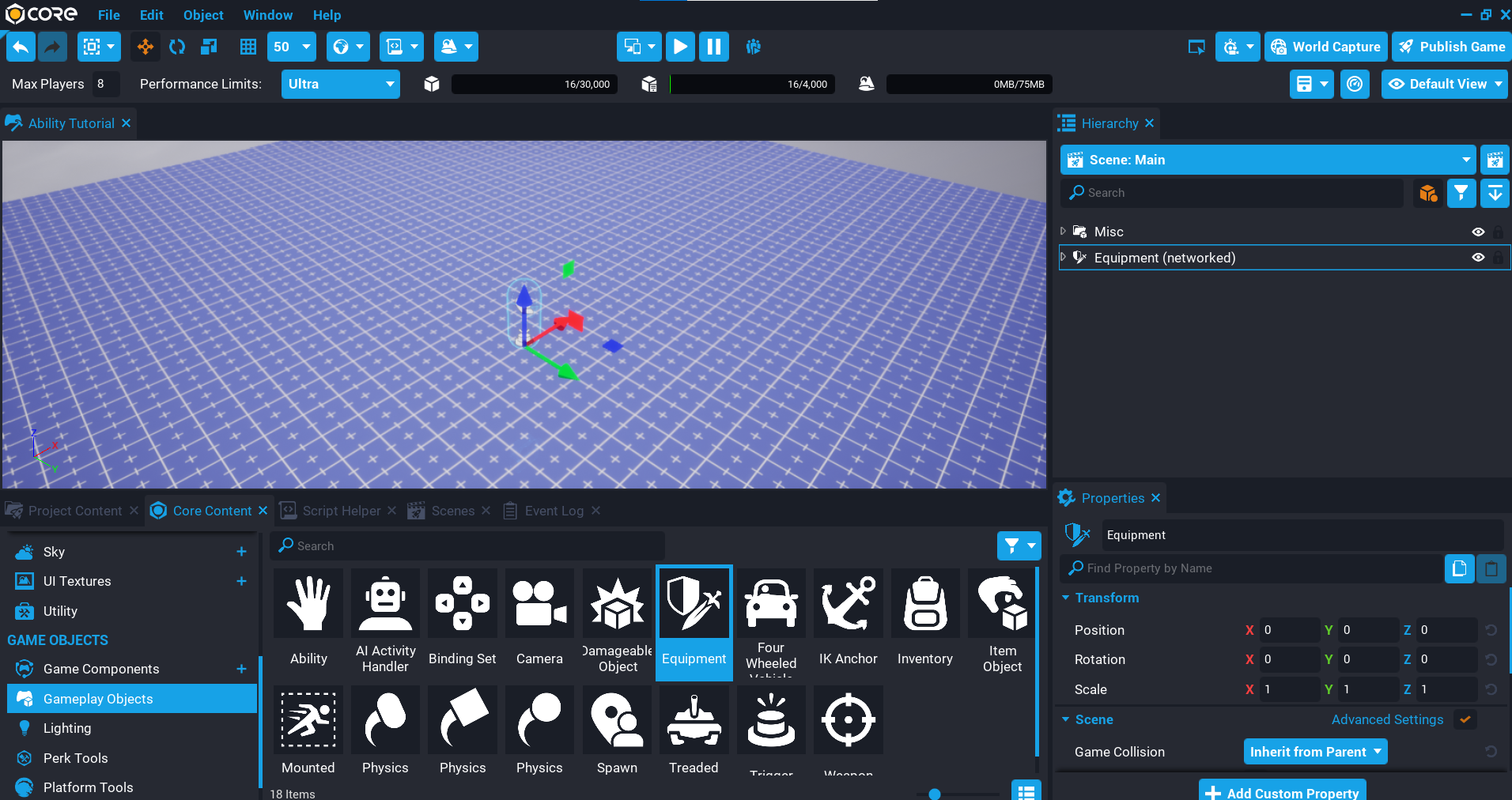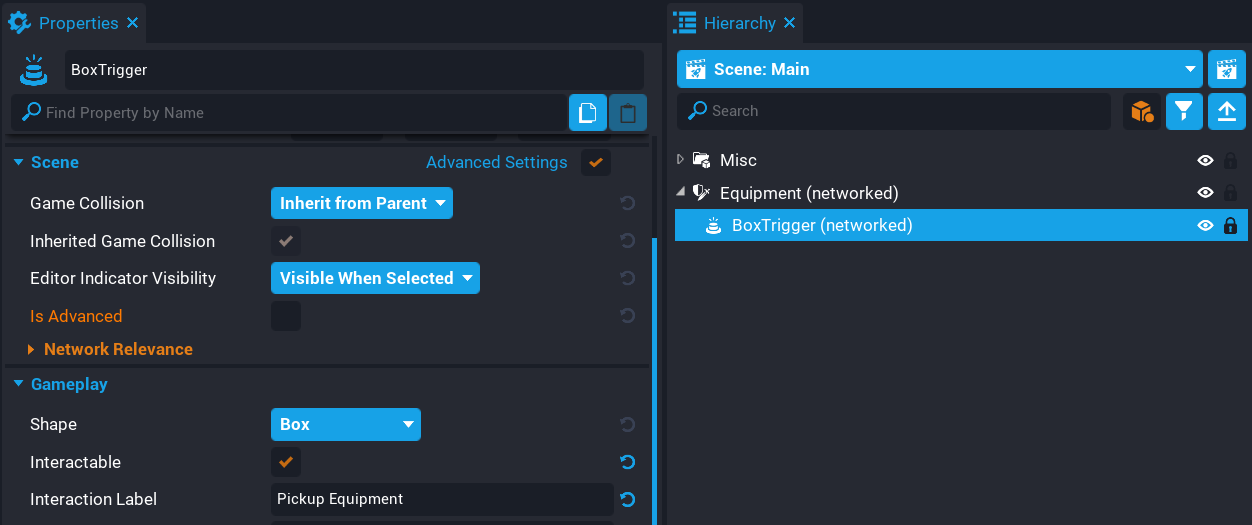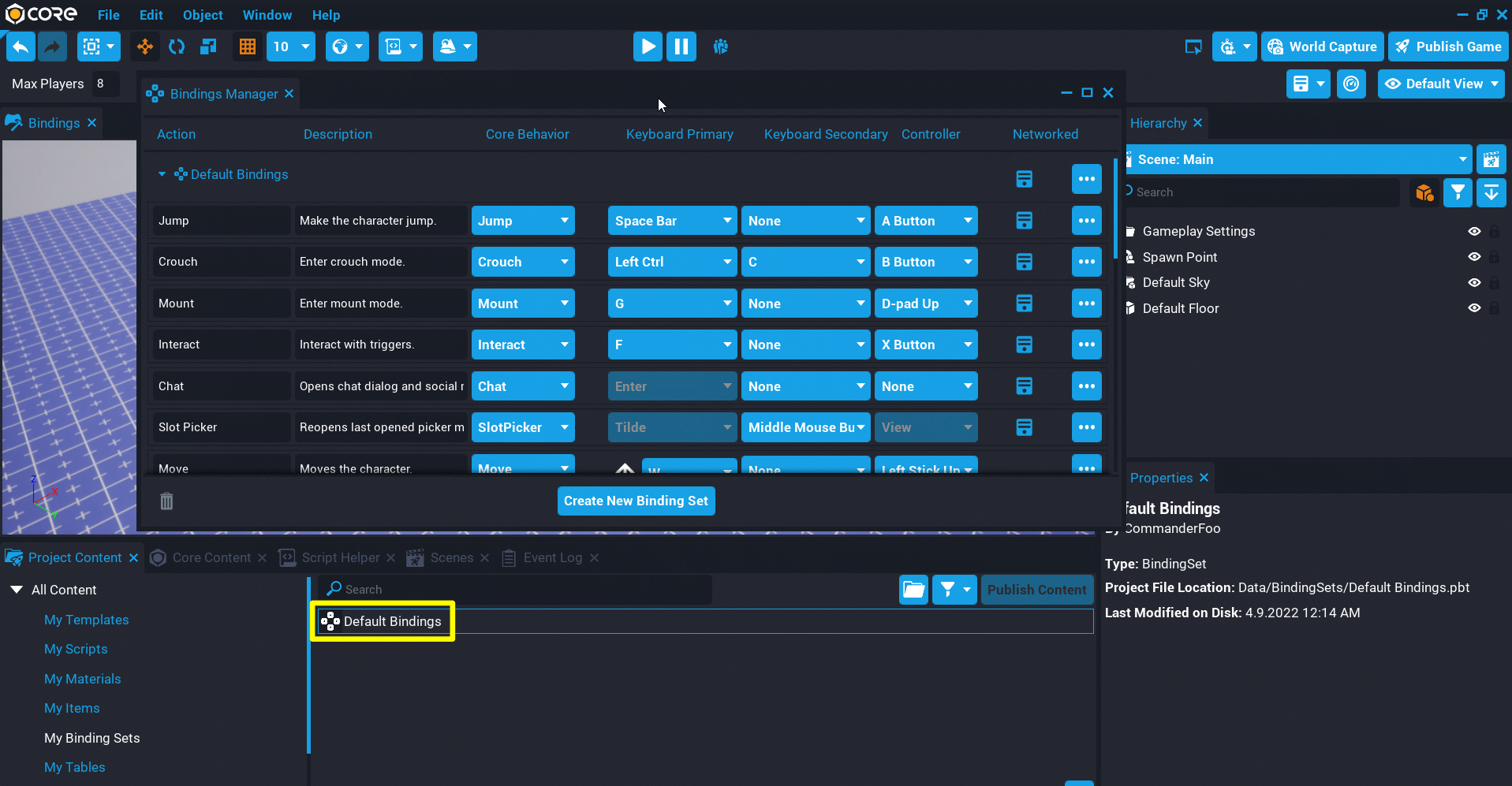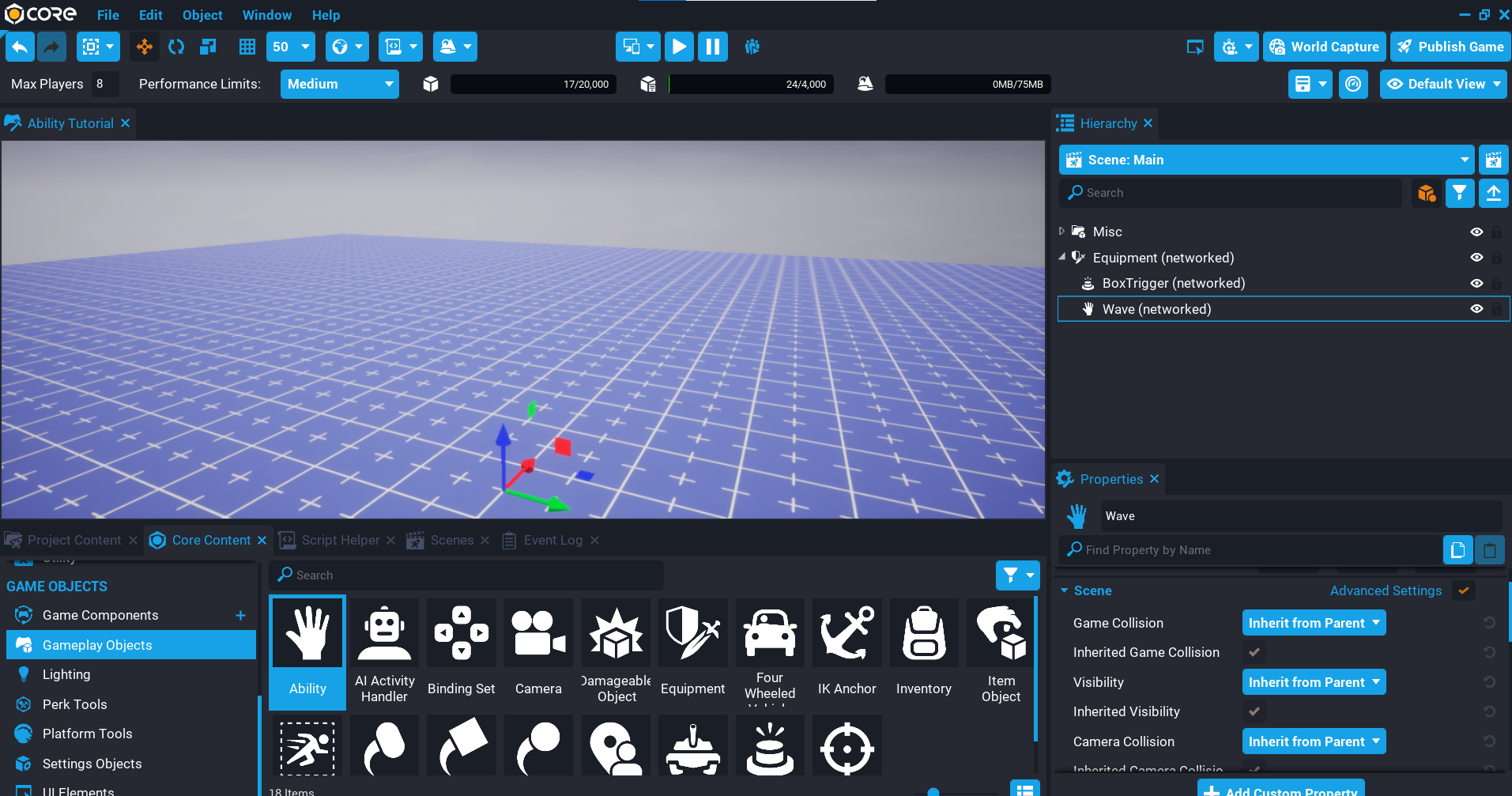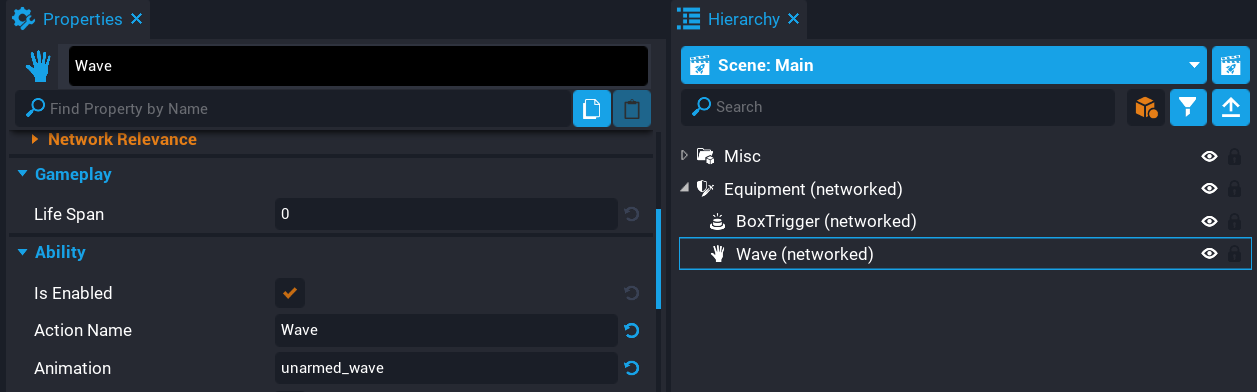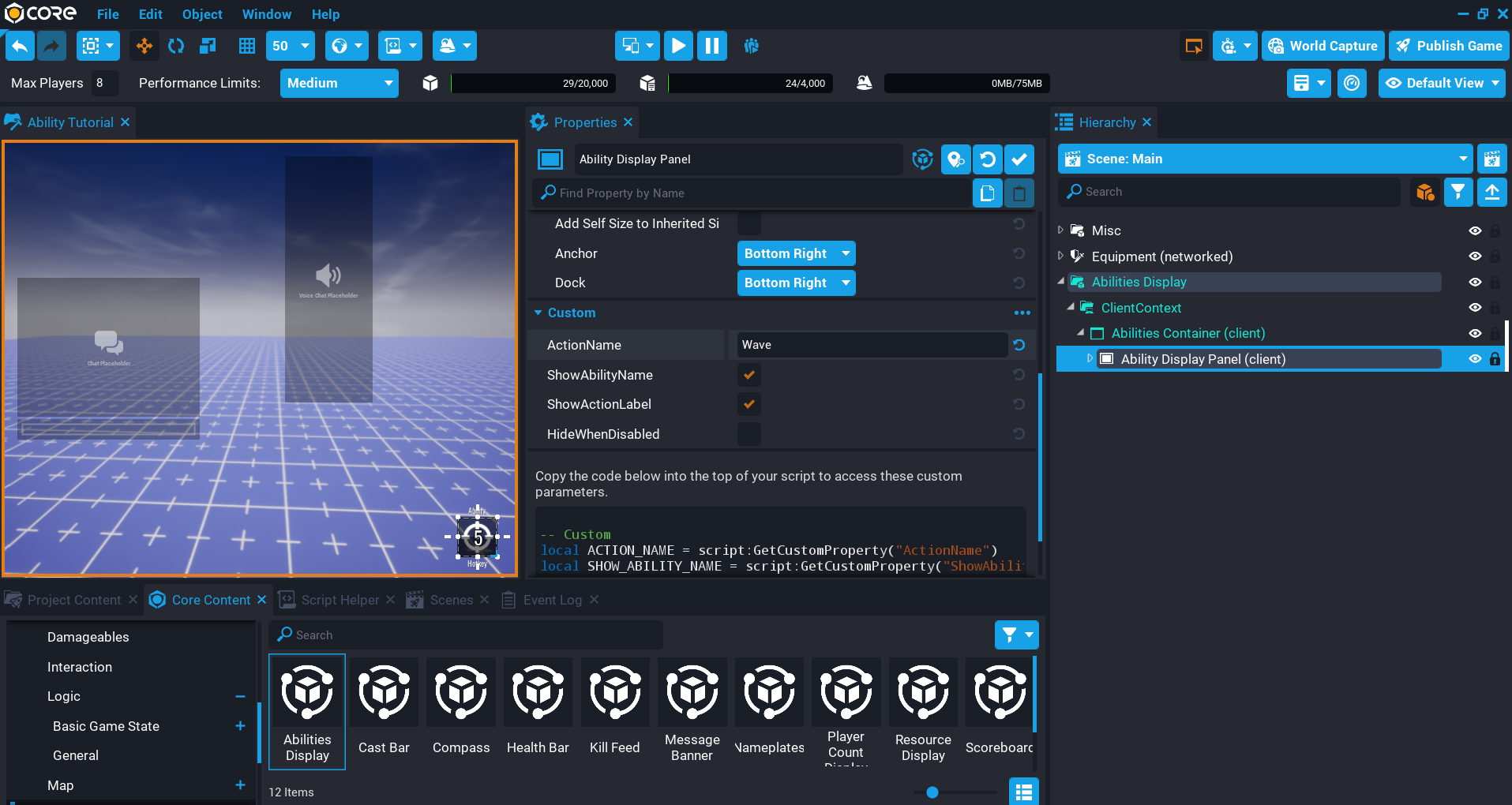Abilities in Core
Overview
In this tutorial you will create an ability that can be picked up in the world, and when activated, the player will wave. You will be using Core Content components that can be placed in the Hierarchy, so no Lua knowledge is needed.
- Completion Time: 10 minutes
- Knowledge Level: No prior knowledge required
- Skills you will learn:
- How to create an ability.
- How to use an animation.
- How to set up UI connected to an ability.
What is an Ability
In Core, an Ability is an object that holds information about how to behave when used. You can set how long the ability lasts for, the cooldown of the ability until the player can use it again, and all sorts of other properties. For example, an ability could allow the player to sprint when they activate an action.
Create Equipment
Equipment is an object that can be equipped to the player, and any Ability objects that are children of the Equipment are added to the Player automatically.
- Click on the Gameplay Objects category under GAME OBJECTS in the Core Content window.
- Add the Equipment object to the Hierarchy.
- Make sure the Position of the Equipment in the Properties windows is set to 0 for X, Y, and Z.
Set Equipment Trigger
By default, an Equipment object will be equipped to the player when they overlap the trigger. Let us change that so the player needs to interact with the trigger to equip it.
- Click on the BoxTrigger that is a child of the Equipment object.
- In the Properties window, enable Interactable, and set the Interaction Label to
Pickup Equipment.
Create a new Binding
The Default Binding set will need a new binding added to detect when the player presses the key to trigger the ability.
Open up the Bindings Manager window from the Window menu, or by double clicking on the Default Binding set in My Binding Sets found in the Project Content window.
Add Binding
From the Bindings Window, click on the Add Binding button and add a new Basic Binding to the binding set.
- In the Action field, enter
Wave. - From the Keyboard Primary drop down, select the 1 key.
Create Ability
An Ability will handle playing the waving animation when the player presses the 1 key, which is tied to the Wave action in the Binding Set.
- Find the Ability object In Gameplay Objects in the GAME OBJECTS category of the Project Content tab.
- Add the Ability object as a child of the Equipment object in the Hierarchy.
- Rename the Ability object to
Wave.
Set Ability Properties
There are some properties on the ability that need to be set. One of those is the Action Name that is used to trigger the ability. In this case the binding is set to 1 with an action name of Wave.
Abilities have a lot of other properties that can be changed to customize how the ability behaves. For example, the cooldown of the ability could be made shorter or longer.
- Set the Action Name property to
Wave. - Change the Animation property to
unarmed_wave.
Create Ability Display
Having some UI (User Interface) that displays on screen for players can be useful so they know they have an ability. This can give them helpful information such as which key binding to press, and if the ability is on cooldown.
- In Core Content, search for
abilities displayand add it to the Hierarchy. - Right-click on the object in the Hierarchy and select Deinstance Template.
- Inside the object, open up the Abilities Container and delete one of the Ability Display Panel objects.
- Click on the other Ability Display Panel and in the Properties window, set the ActionName property to
Wave. - Feel free to adjust the Icon for the ability by opening up the group and changing the image for the Icon object.
Test the Game
Test the game to make sure the equipment can be picked up and pressing the key 1 activates the ability and makes the player character wave.
Summary
There are a lot of use cases for abilities, and combined with Lua scripts, you can make some advanced abilities that suit your game. Checkout Spellshock 2 which has a lot of unique abilities players can use.
Learn More
Ability API | Binding Sets | Advanced Abilities | Equipment API | Animations